Remove Shortcut Virus from USB Pen/PC/Memory Card Without Antivirus
This shortcut virus is commonly found is USB drivers and it replace all the data with their shortcuts means corrupt all the data. So you can imagine how dangerous it can be specially when you have very important data in your pen drive.
How to Remove Shortcut Virus from USB Pen/PC/Memory Card Without Antivirus
Remove Shortcut Virus Using Command Prompt or CMD
Open Command prompt as Administrator (Windows 7 or earlier: Windows key + R > Type CMD & ENTER, Windows 8: Search for “CMD” > Right click to CMD and Select “Run as Administrator” or right click overStart button and select “command prompt (Admin) “)
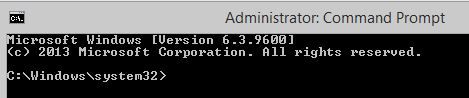
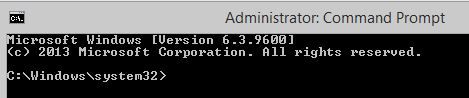
Connect Your USB storage (Pendrive/SD card) to your Computer.
Scan your storage with your antivirus program (Not compulsory but its effective) > If your antivirus found virus then delete it.
Type in Command prompt : attrib -h -r -s /s /d <Your USB drive letter>:\*.* (See <Your USB drive letter> from My computer and then type it For ex, if your drive letter is “D” then the command is like: ” attrib -h -r -s /s /d D:\*.* “)
To know about this command Type ” attrib /? ” In CMD.
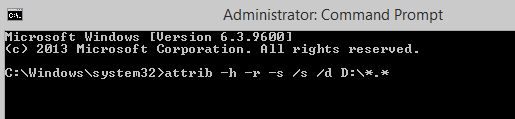
Now your Shortcut files again convert to normal files. Delete unknown files from your storage aftercommand process completes. I highly recommend you to after removing shortcut virus copy your USB data to your computer > Format the USB storage > Then again re-copy USB data back.
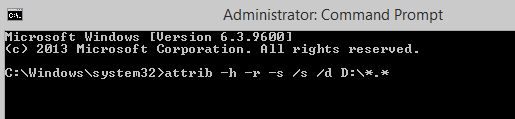
Now your Shortcut files again convert to normal files. Delete unknown files from your storage aftercommand process completes. I highly recommend you to after removing shortcut virus copy your USB data to your computer > Format the USB storage > Then again re-copy USB data back.


EmoticonEmoticon